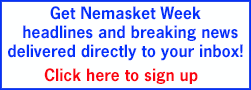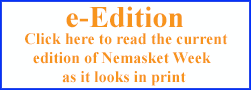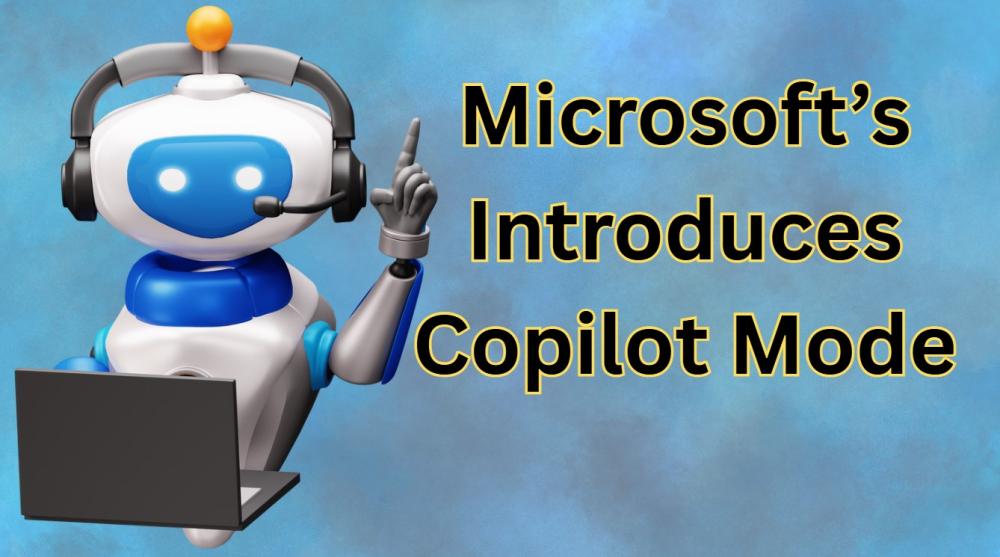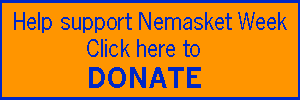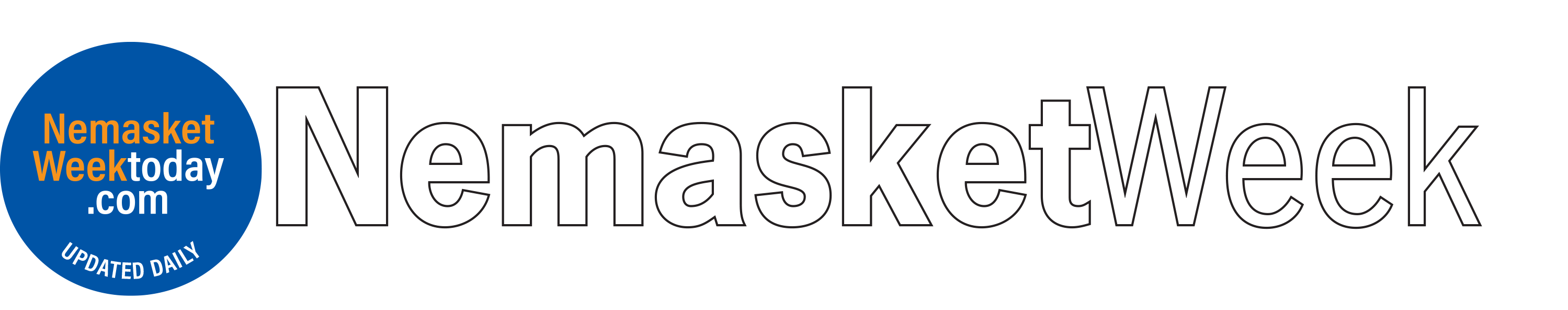Microsoft jumped on the AI-powered internet browser bandwagon yesterday with a new “experimental” tool for its Edge browser called Copilot Mode.
This update gives Microsoft’s AI assistant full visibility over what you’re searching for to allow it to take control, offer suggestions, and find shortcuts to your queries. The current opt-in mode is available on both Windows and Mac for those in regions where Copilot is active.
What is Copilot Mode in Microsoft Edge?
Copilot Mode is an experimental, opt-in feature in Microsoft Edge that gives Microsoft’s AI assistant (Copilot) full visibility across your open browser tabs. It uses this context to offer real-time suggestions, automate tasks, and streamline your browsing experience.
Pros of Copilot Mode
1. Context-Aware Assistance.
Copilot can see what you’re doing across tabs and offer intelligent suggestions.
Example: If you’re planning a trip, it can help you compare hotels, find activities, and even suggest travel tips—all without switching between tabs manually.
- Unified Search and Chat Interface
A single search/chat box replaces the traditional address bar, allowing you to:
Navigate to websites
Search the web
Chat with Copilot—all in one place - Task Automation
Copilot can handle tasks like:
Booking services
Checking weather
Recommending products or tutorials
Future updates may allow it to access your credentials and history for deeper personalization. - Voice Navigation
Built-in voice control makes it easier to interact hands-free, enhancing accessibility and convenience. - Productivity Boost
Ideal for research-heavy tasks, comparisons, or multitasking—Copilot can summarize, cross-reference, and suggest actions based on your browsing behavior.
Now for the Cons and Concerns
- Privacy Implications
Giving Copilot full access to your tabs and potentially your search history and credentials raises serious privacy concerns.
Users must trust Microsoft’s data handling and security practices. - Experimental Nature
As a beta feature, it may be unstable or buggy.
Microsoft hasn’t confirmed how long it will remain free or when it will be fully released. - Subscription Uncertainty
Microsoft has hinted that Copilot Mode may be “free for a limited time,” suggesting a future paywall or integration into Microsoft 365 subscriptions. - Overreach or Intrusiveness
Some users may find the AI’s proactive suggestions annoying or intrusive, especially if it misinterprets intent. - Learning Curve
The new interface and AI-driven workflow may require adjustment, especially for users accustomed to traditional browsing.
Who Should Try It?
- Power users who multitask heavily or conduct research online
- Tech-savvy users comfortable with AI tools and privacy trade-offs
- Early adopters interested in shaping the future of AI-assisted browsing
This is what some might call the “Bleeding Edge” of technology and it’s usually best to avoid it during the initial roll out. Even though it’s not for the faint of heart today, we can expect it to become more interesting to everyday users as the bugs are worked out.
If You Want To Take It For A Spin?
Copilot Mode launched yesterday; you should get a pop-up notification soon asking whether you want it to be activated. Or if you’re in a hurry, you can add it to your browser by heading to this link: https://www.microsoft.com/en-us/edge/ai-powered/copilot-mode?form=MG0AWI&cs=3457492030

David Snell joins Rob Hakala and Beth Foster of the South Shore’s Morning News on 95.9 WATD fm every Tuesday at 8:11
You can listen to this broadcast here: https://actsmartit.com/copilot-mode/