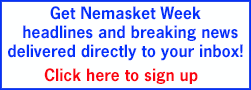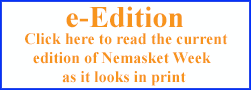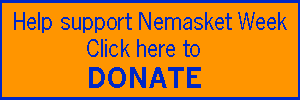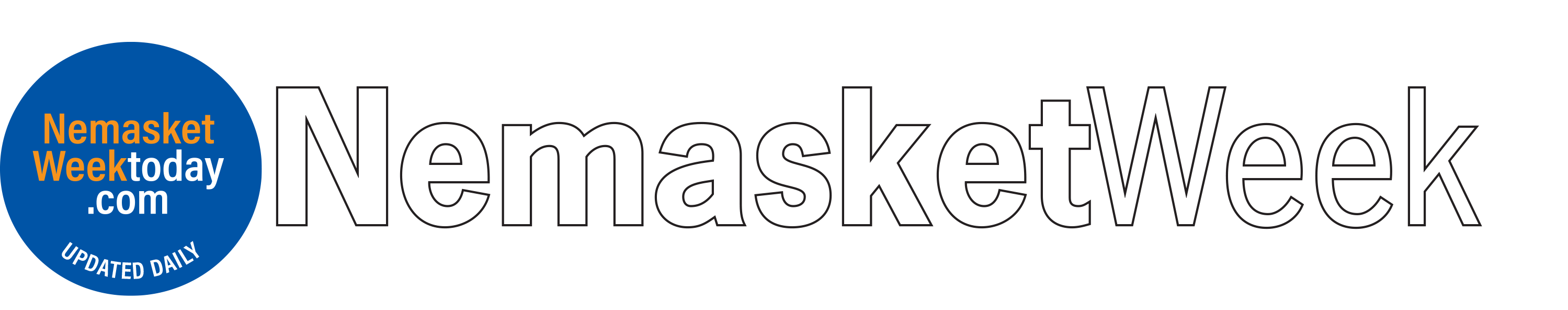Google rolls out Chrome’s AI-powered security feature to everyone
First, we have to let you in on the "joke." During this week's broadcast, David Snell gave his professional opinion on this latest update and Rob and Beth pondered if AI is actually just some random guy named “AL” watching over everything. Listen to the segment to hear their crazy speculations.
David's Blog:
After three months of testing, Google Chrome has updated the existing “Enhanced protection” feature with AI to offer “real-time” protection against dangerous websites, downloads and extensions.
Enhanced protection, which is part of the Safe browsing feature, isn’t new and has been around for years, but it’s now being updated to use AI. Previously, Google said Chrome used “proactive protection” to protect users from malicious or suspicious websites, but the terminology has been updated to reflect AI integration.
It’s unclear how the feature is different from the older ‘non-AI’ version, but Google could be using AI to understand the pattern in real-time and warn users about potentially harmful sites, even those that Google hasn’t previously identified.
For example, if you visit a fake Microsoft tech support page claiming your computer is infected and urging you to call a number, Chrome’s AI could analyze the promoted brand or language used on the page. If it detects scam tactics like fake urgency or suspicious domains, it could display a warning alerting you to avoid interacting with the page or sharing personal information. According to Google, AI protection also performs an in-depth scan for suspicious downloads.
When enabled:
* Warns you about dangerous sites, even ones Google didn’t know about before, by analyzing more data from sites than standard protection. You can choose to skip Chrome warnings.
* In-depth scans for suspicious downloads.
* When you’re signed in it protects you across Google services.
* Improves security for you and everyone on the web.
* Warns you if you use a password that has been compromised in a data breach.
One thing to be aware of:
*When Enhanced protection is actively used, it sends the URLs of sites you visit and a small sample of page content, downloads, extension activity, and system information to Google Safe Browsing to check if they’re harmful.
Enhanced protection with AI is turned off by default, but you can turn it on by going to: Settings > Privacy and security > Security.
Thanks to info from Tech Monitor: https://www.techmonitor.ai/technology/cybersecurity/google-chrome-ai-powered-update-safe-browsing-feature?cf-view
David Snell joins Rob Hakala and Beth Foster of the South Shore’s Morning News on 95.9 WATD fm every Tuesday at 8:11
You can listen to this broadcast here: https://actsmartit.com/chrome-ai-powered-security/